When your food isn’t cooking evenly, it’s easy to blame the recipe, but more often than not, the problem starts with your oven. A display might say 350°F / 177°C, while the real temperature inside is far from accurate. Without a properly calibrated oven, even simple dishes can become unpredictable.
This guide explains how to calibrate an oven correctly, check for hot and cold spots, and use tools like an oven thermometer to confirm accuracy. If your oven thermostat is off or your gas oven struggles to maintain consistent heat, these steps will help you correct the issue and cook with confidence:
Before Beginning, Check Your Owner’s Manual
Before adjusting any settings, consult your owner’s manual. Oven calibration instructions vary by model and may require you to access the calibration settings in a specific way.
For example, some require navigating a digital menu, while others use buttons near the oven temperature knob. In many cases, the manual also includes safety precautions or warranty notes. Taking time to verify the process helps ensure a smooth calibration and consistent oven temperature.
Calibrating An Electric Oven With Analog Controls
If your oven is overcooking or undercooking food, especially compared to a previous oven, the calibration may be off. Analog models often require manual adjustment using small screws behind the oven temperature knob. You’ll also need a reliable thermometer to test oven temperature.
- Place the thermometer: Set a rack in the centre of the oven cavity and place an oven thermometer in the centre. Close the oven door and set the temperature to 350°F / 177°C.
- Check the reading: Once preheated, view the initial temperature reading through the oven window or quickly open the door.
- Adjust the knob: If the reading is off by 15°F or more, remove the knob and locate one or two screws on the back. Turn clockwise to lower the temp, counterclockwise to raise it. Even a slight turn can shift heat levels significantly.
- Retest and repeat: Reset the oven and recheck the temperature. Repeat until readings match the dial setting.
Calibrating Electric Ovens With Digital Controls
Most electric models with digital controls include a built-in calibration mode that lets you fine-tune temperature accuracy through the control panel. Because every oven differs, the first step is to review your oven’s manual for the exact button sequence. Some models require holding two keys to enter calibration. Others use menu prompts or arrows to change the offset. If your oven is running hot or running cold, even by 15 degrees F, adjusting the setting can improve consistency.
- Preheat and test: Place an oven thermometer on the centre rack. Set the oven to 350°F / 177°C and avoid opening the oven door until preheating is complete.
- Compare the reading: If the thermometer reads off by 15°F or more, proceed to calibrate.
- Enter calibration mode: Follow the manual’s steps to access the calibration setting.
- Adjust the temperature: Use the keypad to change the offset. Save by pressing start or as instructed. Retest for accuracy.
Calibrate A Convection Oven
A convection oven uses a fan to circulate hot air, helping food cook more evenly and often more quickly than in traditional ovens. Because of this design, calibration can look slightly different, especially if you’re adjusting from a previous oven with standard settings.
Start by placing a digital thermometer in the centre using proper oven rack placement, then preheat to 350°F / 177°C. Once fully heated, compare the display to the thermometer’s reading.
For digital controls, you’ll likely access a calibration mode through the settings. With analog controls, you may need to remove the oven temperature knob and use a Phillips head screwdriver for small adjustments. Retest after each change to ensure the oven reaches the right temperature for consistent results.
Calibrate A Gas Oven
Calibrating a gas oven is typically a simple process if your model includes digital controls. In most cases, the adjustment method mirrors that of an electric oven.
Place a thermometer on the centre rack and set the oven to 350°F / 177°C. After the preheat cycle is done, confirm the reading. If it’s off, refer to your owner’s manual to find the calibration setting. Use the keypad to adjust the temperature, then press start or follow the manual’s instructions to save the change.
If Your Oven Still Has Cold Spots, It May Require Repair Or Replacement
Persistent cold spots or uneven baking can point to deeper issues beyond the manual’s instructions or minor calibration fixes. In cases where most thermostats or internal components are failing, a large temperature change may not respond to basic adjustments.
For trusted oven repair in Winnipeg, turn to Mike’s Quality Appliance Repair. Its certified technicians service all models, from standard ranges to wall ovens, and can get your new oven running smoothly again. Book your visit today.